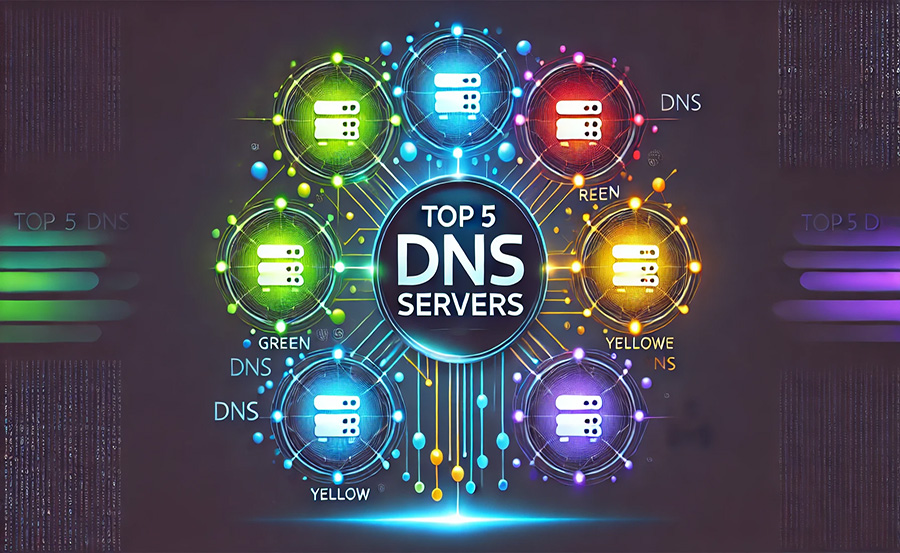DNS (Domain Name System) servers play a crucial role in IPTV (Internet Protocol Television) streaming. They ensure your devices can connect to IPTV servers quickly and reliably, translating domain names into IP addresses. Choosing the right DNS server can significantly reduce buffering, improve channel loading times, and even help bypass ISP throttling or geo-restrictions. Want Buy 1 Year IPTV Subscription
This detailed guide explores the top 5 DNS servers for IPTV in 2024, their features, benefits, and how they can enhance your IPTV experience.
1. Google Public DNS

- Primary DNS:
8.8.8.8 - Secondary DNS:
8.8.4.4
Overview
Launched in 2009, Google Public DNS is one of the fastest and most widely used DNS services. Known for its simplicity and speed, it is optimized for performance and offers reliable global accessibility.
Key Features
- High Speed: Optimized for fast query resolution, reducing buffering in IPTV streams.
- Global Availability: Operates on a global network of servers for consistent performance.
- Privacy Focus: Does not store personally identifiable data.
Why Choose Google DNS for IPTV?
- Best for users who prioritize fast loading times and minimal buffering.
- Excellent choice for high-speed internet connections.
Drawbacks
- Limited security features compared to competitors like OpenDNS.
- Basic functionality, lacking advanced controls or filtering.
2. Cloudflare DNS
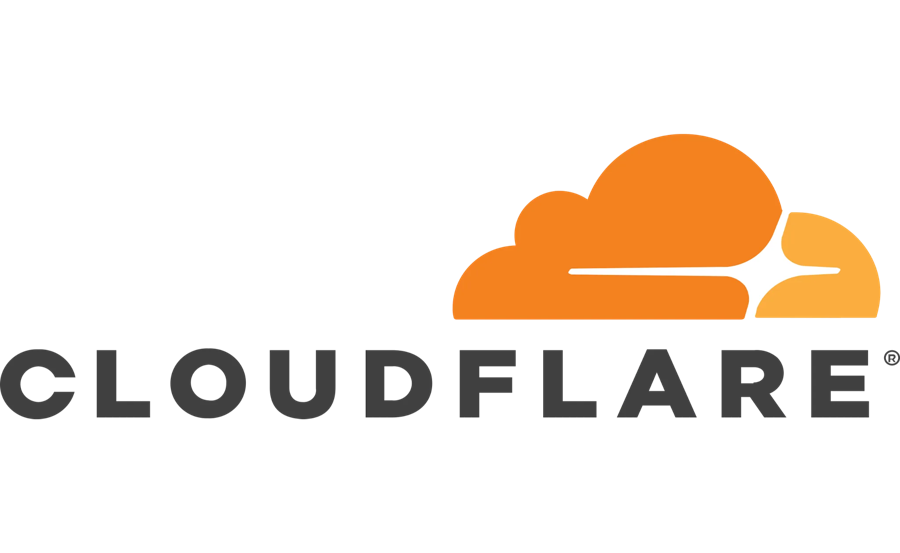
- Primary DNS:
1.1.1.1 - Secondary DNS:
1.0.0.1
Overview
Cloudflare DNS, launched in 2018, has quickly become one of the top DNS providers. It is celebrated for its low latency and strong privacy commitments, making it ideal for IPTV streaming.
Key Features
- Speed and Performance: Designed to be the fastest DNS resolver, ensuring smooth IPTV playback.
- Privacy-Focused: Does not log user data or sell browsing activity to advertisers.
- DoH/DoT Support: Offers DNS over HTTPS (DoH) and DNS over TLS (DoT) for encrypted DNS queries.
Why Choose Cloudflare DNS for IPTV?
- Perfect for users seeking both speed and privacy.
- Ideal for bypassing ISP throttling and maintaining a secure connection.
Drawbacks
- Does not include content filtering or advanced security features.
3. OpenDNS

- Primary DNS:
208.67.222.222 - Secondary DNS:
208.67.220.220
Overview
Owned by Cisco, OpenDNS is a feature-rich DNS provider offering strong security and advanced customization options. It is well-suited for IPTV users who value stability and safety.
Key Features
- Security Enhancements: Blocks phishing and malware domains.
- Content Filtering: Allows users to customize access and block certain types of content.
- Reliability: Offers robust uptime and consistent performance.
Why Choose OpenDNS for IPTV?
- Ideal for users who want both reliable streaming and added protection from malicious sites.
- Excellent choice for shared networks or families needing content controls.
Drawbacks
- Slightly slower than Google DNS and Cloudflare DNS for query resolution.
- Advanced features require creating an account.
4. Quad9 DNS

- Primary DNS:
9.9.9.9 - Secondary DNS:
149.112.112.112
Overview
Quad9 is a security-focused DNS provider that blocks access to malicious domains by default. It is a free service offering both privacy and protection for IPTV users.
Key Features
- Security by Default: Blocks phishing, malware, and botnet domains.
- Privacy-Focused: Does not log your IP address.
- Global Coverage: Maintains a distributed network for fast and reliable query resolution.
Why Choose Quad9 DNS for IPTV?
- Great for users concerned about cybersecurity while streaming IPTV.
- Useful for ensuring a safe and stable connection to IPTV servers.
Drawbacks
- Focused more on security than speed, which might impact performance in some cases.
- Limited options for customization.
5. CleanBrowsing DNS

- Primary DNS:
185.228.168.9 - Secondary DNS:
185.228.169.9
Overview
CleanBrowsing is a DNS service that offers customizable filtering options, making it suitable for households and shared networks. It provides dedicated filters for security, family-friendly content, and adult content blocking.
Key Features
- Content Filtering: Multiple modes, including security-only and family-friendly, to block adult or unsafe content.
- Privacy Protection: Does not track or log user activity.
- Stable Connections: Designed for consistent and reliable performance.
Why Choose CleanBrowsing DNS for IPTV?
- Perfect for families or users who want to control accessible content while streaming IPTV.
- Reliable for maintaining smooth playback with enhanced security.
Drawbacks
- Not as fast as Google DNS or Cloudflare DNS.
- Filtering options may require some configuration.
How to Choose the Best DNS for IPTV?
When selecting a DNS for IPTV, consider the following:
- Speed: For uninterrupted streaming, choose a DNS with low latency like Google DNS or Cloudflare DNS.
- Security: If you want additional protection from phishing and malware, opt for OpenDNS or Quad9.
- Customization: For content filtering or parental controls, CleanBrowsing DNS or OpenDNS is ideal.
- Privacy: If privacy is a concern, go with Cloudflare DNS or Quad9.
How to Configure DNS for IPTV
On Your Router
- Access your router settings (usually by entering
192.168.1.1or192.168.0.1in a browser). - Navigate to the DNS Settings section.
- Replace the primary and secondary DNS addresses with those of your chosen DNS provider.
- Save changes and restart the router.
On IPTV Devices
- Smart TVs:
- Go to Network Settings.
- Choose your connection and select Advanced Settings.
- Manually enter the DNS addresses.
- Save changes and restart the TV.
- Streaming Devices (Firestick, Roku, etc.):
- Access Network Settings.
- Modify DNS settings under the active connection.
- Enter the new DNS addresses and save.
Conclusion
Each of the top 5 DNS servers for IPTV in 2024 has its strengths, catering to different needs:
- Google DNS and Cloudflare DNS are best for speed and performance.
- OpenDNS and Quad9 prioritize security.
- CleanBrowsing DNS offers advanced filtering for family-friendly use.
Choose the one that aligns with your requirements, and follow the configuration steps to enjoy smoother, faster IPTV streaming.
How to Set Up IPTV on an Android TV Box