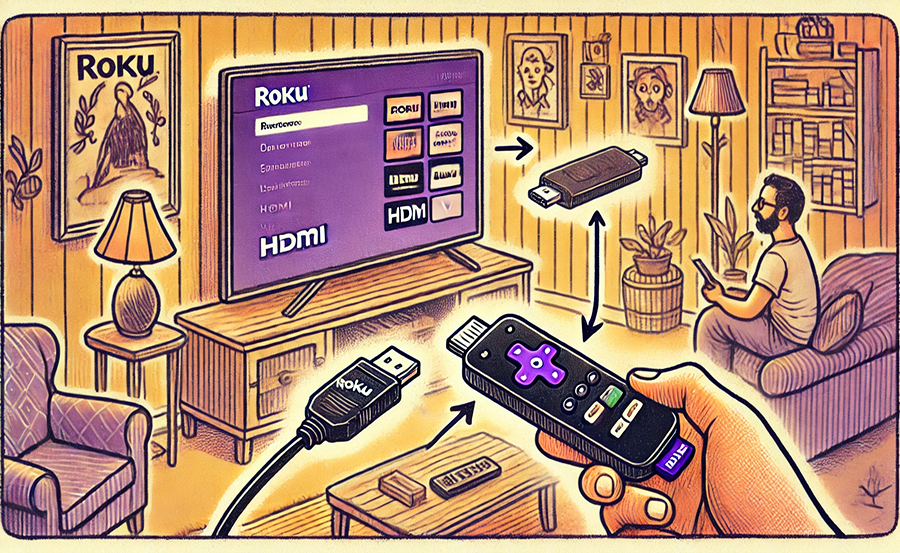Introduction: The Evolution of Home Entertainment
The world of home entertainment has dramatically transformed over the past decade. With the advent of smart TVs, our viewing experiences have been significantly enhanced, seamlessly integrating a multitude of services within a single platform. Yet, not everyone has the budget to invest in a brand-new smart TV. Enter Roku: a game-changing device that revolutionizes how we consume content without breaking the bank. This comprehensive guide will walk you through turning your regular TV into a smart TV with Roku and highlight how Gen IPTV can elevate your viewing experience to new heights.
Understanding Roku: The Basics
What is Roku?
At its core, Roku is a streaming player that connects to your television and allows you to access numerous streaming services. It acts as a bridge, bringing a world of entertainment to your fingertips. From Netflix to YouTube, the device aggregates various digital content sources into an easy-to-use interface, making it accessible for everyone.
Why Choose Roku Over Other Options?
Roku distinguishes itself with its user-friendly setup and expansive selection of channels. Unlike most platforms that lock you within specific ecosystems, Roku remains open, offering content from multiple providers. This flexibility makes it a favored choice for users seeking diverse content consumption without rigid limitations.
Setting Up Your Roku Device
Step-by-Step Installation Guide
Getting started with Roku is surprisingly straightforward. Here’s a quick guide:
- Plug the Roku device into the HDMI port of your TV.
- Connect the power cable, and choose the correct input source on your TV.
- Follow the on-screen instructions to configure the language setting and connect to your Wi-Fi network.
- Create a Roku account or sign in using your existing credentials.
Essential Accessories for an Enhanced Experience
While the basic setup is enough to get you started, certain accessories can boost your Roku experience. Consider investing in a reliable remote with voice control capabilities. Additionally, an HDMI extension cable might be necessary for optimal connectivity and positioning, especially if your TV’s ports are hard to reach.
Leverage Gen IPTV for Superior Streaming
What is Gen IPTV?
Gen IPTV, often referred to as GenIPTV, is acclaimed globally for its fast IPTV streaming services. It offers users unparalleled access to thousands of channels worldwide, making it an ideal complement to your Roku device. By opting for Gen IPTV, viewers can savor a vast array of live television, from sports events to global news.
Why Gen IPTV Stands Out
Gen IPTV is not just another service; it’s a powerful platform that enhances the streaming potential of your Roku. The service champions itself with consistent high definition streams, robust customer support, and an easy-to-navigate interface. These features collectively ensure a seamless user experience unmatched by competitors.
Buy 1 Year IPTV Subscription and Enjoy Unlimited Content
Seamlessly Integrating Gen IPTV with Roku
Steps to Integrate
Adding Gen IPTV to your Roku is uncomplicated. Follow these steps:
- Access the Roku Channel Store from the home screen.
- Search for the Gen IPTV app and add it to your channels.
- After installation, launch the Gen IPTV app and sign in using your account details.
- Explore and start streaming from a myriad of global channels.
Maximizing Quality
To ensure the best streaming quality, a stable internet connection is crucial. If possible, opt for an Ethernet connection over Wi-Fi for more reliable speeds. This setup complements Gen IPTV’s ability to deliver fast IPTV streaming, reducing buffering times and enhancing overall viewing satisfaction.
Navigating the Roku Interface
Exploring Home Menu Features
Roku’s interface is designed with simplicity in mind. The home menu offers quick access to your installed channels, settings, and search functions. Familiarizing yourself with these features will help you efficiently navigate through the endless content available.
Utilizing Roku’s Search Function
The search function is one of Roku’s standout features, allowing you to search for movies, TV shows, and even genres. Simply type in a title or actor, and Roku will display all available content, providing a seamless way to find what you want to watch.
Troubleshooting Common Roku Issues
Connectivity Problems
Network issues can hamper your Roku experience, but fortunately, most are easily solved. Ensure your device is properly connected to your home network, and consider restarting your router and Roku device if issues persist.
App Performance Hiccups
Occasionally, an app may not function as expected. This could be due to outdated software or corrupted files. Check for updates regularly and reinstall apps causing problems to ensure smooth streaming.
Enhancing User Experience with Gen IPTV
Customizing Preferences
One of the standout features of Gen IPTV is its customization capabilities. Users can tailor their viewing experiences by setting up channel favorites or even parental controls for a more personalized and secure environment.
Exploring Gen IPTV Add-Ons
Gen IPTV offers a range of add-ons that spice up the basic package. Whether you’re into international sports or niche programming, there’s a little something for everyone to enrich your entertainment palette.
Conclusion: Elevate Your Viewing Experience
Whether you’re a binge-watcher or someone who enjoys live TV, turning your regular TV into a smart hub with Roku opens the doors to endless possibilities. By integrating Gen IPTV, you not only expand content choices but also tap into a forefront of fast IPTV streaming. Dive into an enhanced viewing realm where the world is literally at your fingertips, redefining your home entertainment like never before.
FAQs: Understanding Roku and Gen IPTV

Is there a monthly fee for using Roku?
Roku itself doesn’t charge a monthly fee. However, some streaming services available on Roku may require subscriptions.
Can I access live TV through Roku?
Yes, with Roku, you can access live TV via various channels and services, including Gen IPTV, which offers extensive live TV options.
What internet speed is optimal for Roku?
For the best streaming experience, a minimum internet speed of 5 Mbps is recommended for HD content, while 25 Mbps or higher is ideal for 4K streaming.
How does Gen IPTV improve my streaming experience?
Gen IPTV offers a wide range of channels, excellent streaming speeds, and high-quality viewing, making it an excellent choice for enhancing your Roku experience.
Can I watch international channels with Gen IPTV?
Absolutely! Gen IPTV provides access to thousands of channels worldwide, ensuring you never miss out on global content.
Is setting up Gen IPTV on Roku complicated?
Not at all. The integration is straightforward, taking only a few steps to bring the Gen IPTV experience to your Roku setup.
How to Use IPTV with AR Glasses Connected to Smart TVs