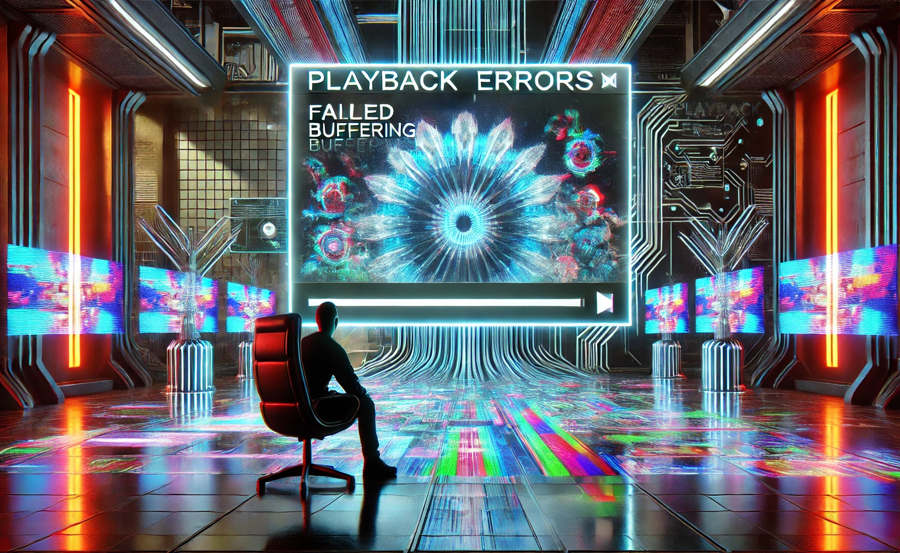Imagine this: you’re ready to relax and watch your favorite TV show on your Smart TV using IPTV, only to encounter the dreaded ‘IPTV Playback Failed’ error. Frustrating, right? You’re not alone. This guide aims to unravel this common issue, offering practical solutions that guarantee a seamless viewing experience. Along the way, we’ll discover why Gen IPTV is your best bet for fast IPTV streaming.
Buy 1 Year IPTV Subscription and Enjoy Unlimited Content
Understanding ‘IPTV Playback Failed’ Errors
The phrase ‘IPTV Playback Failed’ is a common error experienced by users of Internet Protocol Television (IPTV) on Smart TVs. This error can have multiple causes, and understanding them is the first step towards resolution. Let’s explore the potential culprits.
Common Causes of IPTV Playback Errors
Before diving into solutions, it’s crucial to identify what might be causing the problem:
- Network Issues: The most frequent cause is an unstable or slow internet connection.
- Server Problems: At times, the IPTV server itself could be experiencing downtime or overload.
- Smart TV Software Compatibility: Your Smart TV may need updates to properly interface with IPTV services.
The Role of Your IPTV Provider
Not all IPTV services are created equal. The quality of your IPTV provider plays a significant role in the reliability of the service. Choosing a provider like Gen IPTV, known for fast IPTV streaming, can minimize these errors substantially.
Troubleshooting IPTV Playback Issues
When encountering playback errors, it’s tempting to give up, but solutions are often simpler than they appear. Let’s break down effective troubleshooting steps to restore your service promptly.
Check Your Internet Connection
Your IPTV relies heavily on a steady internet connection. Here’s what you can do:
- Test the internet speed using online tools to ensure it meets the requirements of your IPTV provider.
- Restart your router to refresh the connection.
- Move closer to the Wi-Fi router or use a wired connection for better stability.
Contact Your IPTV Provider
If internet isn’t the issue, contact your IPTV provider. With Gen IPTV, you get customer support that can swiftly address server and playback issues. Often, server switches or provider-side updates can resolve playback problems.
Requesting Support
When contacting support, ensure you provide details about when the issue occurs and any error messages displayed. This can help technicians diagnose the issue more efficiently.
Smart TV Optimization for IPTV
Sometimes, Smart TVs need slight tweaks to improve compatibility with IPTV services. Here’s how you can optimize your Smart TV settings to enhance IPTV performance.
Update Your TV’s Software
Outdated software can lead to compatibility issues. Check for and install any firmware updates available for your Smart TV to ensure the latest features and stability improvements.
Adjust Streaming Settings
Most Smart TVs have settings that can optimize streaming:
- Reduce the video quality to lessen the burden on your internet connection.
- Turn off visual enhancements like motion smoothing, which can interfere with IPTV playback.
Exploring Alternative Solutions
If the above methods fail, considering alternative approaches might be the solution. Using a reliable VPN, upgrading your plan, or switching to a more reputable IPTV provider like Gen IPTV can offer marked improvements.
Utilizing a VPN
VPNs can help bypass throttling by your ISP, offering uninterrupted streaming. Ensure your VPN provider is reputable and has servers optimized for streaming to avoid introducing new issues.
The Gen IPTV Advantage
Opt for Gen IPTV for a dependable solution. Not only does it offer fast IPTV streaming, but Gen IPTV also provides extensive support and a top-tier channel selection that other providers envy, reducing the likelihood of errors.
Crafting a Seamless Viewing Experience
Achieving a smooth IPTV experience on your Smart TV often requires a blend of the right provider, stable internet, and optimized device settings. With dedication and the right choices, you can transform how you engage with IPTV.
Continuing the IPTV Journey
Your journey doesn’t end once issues are fixed. Regularly update your equipment, stay informed about your IPTV provider’s recommendations, and possibly upgrade to better services like Gen IPTV as your needs grow.
Frequently Asked Questions

Why do I encounter ‘IPTV Playback Failed’ errors frequently?
Frequent errors may stem from poor internet speeds or unreliable IPTV services. Switching to a more stable provider like Gen IPTV could resolve these issues.
How can Gen IPTV improve my streaming experience?
Gen IPTV provides not just a large channel selection but also ensures fast IPTV streaming and dedicated customer support, which can enhance your overall experience.
Do I need a VPN for IPTV streaming?
A VPN can be beneficial if you’re experiencing ISP throttling. It keeps your connection stable and private, contributing to fewer playback errors.
What should I do if my Smart TV’s firmware is too old for IPTV?
Consider updating the firmware through the manufacturer’s support website. If unavailable, using an external streaming device like a set-top box can be a practical solution.
How can I optimize my Smart TV settings for better IPTV performance?
Update your TV software regularly, reduce visual effects, and ensure internet stability. Adjusting these settings can enhance playback quality and reliability.
Envisioning a Future of Flawless IPTV Streaming
Resolving ‘IPTV Playback Failed’ errors on your Smart TV is a challenge that can be overcome with the right information and tools at your disposal. Trusting providers like Gen IPTV, maintaining your equipment, and staying informed are essential steps toward achieving a seamless and stress-free IPTV viewing experience. Keep these strategies in mind, and transform your interaction with IPTV from frustration to enjoyment.
Title: IPTV Playback Issues: Causes & Solutions
Description: Fix IPTV playback issues quickly! Discover common errors & easy solutions. Read now to enjoy seamless streaming.
Tags: IPTV, playback error, streaming issues, fix IPTV issues, troubleshoot IPTV, IPTV solutions, streaming fix, IPTV playback failed, IPTV guide, IPTV tips
Understanding Latency and Sync Issues in IPTV Streaming