In today’s fast-paced world, where entertainment choices are as abundant as they come, standing out can be quite a task. That’s where IPTV comes into play—a seamless blend of traditional television and streaming services, offering personalization and flexibility like never before. But here’s the kicker: managing these numerous channels can be overwhelming unless organized properly. Enter Perfect Player App—a powerhouse that’ll let you take control like a pro.
Get Started with Perfect Player App
The first step in decluttering your IPTV world is understanding the basics of the Perfect Player App. Available on Android and Windows, it’s a potent tool designed for efficient channel organization, offering a user-friendly interface that matches its powerful functionality.
Installing the app is a breeze, and while there are other players out there, Perfect Player earns its stripes through speed and reliability—qualities making it a favorite among savvy viewers. To get started:
Expert Insight:
Access exclusive UK channels and on-demand movies with Best UK IPTV for the ultimate streaming experience.
- Download Perfect Player from Google Play Store or the official site.
- Install it following on-screen instructions – nothing more complicated than a few clicks.
Why Gen IPTV is the Best Choice
Before diving into channel organization, let’s talk providers. Enter Gen IPTV—the epitome of premium IPTV service. With Fast IPTV Streaming, Gen IPTV ensures your entertainment is uninterrupted and buffer-free.
GenIPTV not only offers an extensive library of channels worldwide but also packs in reliability, making it a top choice for anyone looking to streamline their viewing experience. Here’s why Gen IPTV is unmatched:
- Extensive channel list covering a vast array of genres and regions.
- Seamless and fast IPTV streaming to maintain quality.
- Affordable, without compromising on service.
Setting Up Your IPTV Channels on Perfect Player
Add Your Playlist
Utilizing the full potential of Perfect Player starts with the right playlist. Log in to your Gen IPTV account, get your M3U file link, and navigate through the app’s settings to input this link under the ‘General’ tab.
Sounds technical? Don’t worry, it’s essentially copy-pasting a link, but it’s the lifeblood of organizing your channels effectively.
Organize Channels Intuitively
Once your playlist is in place, the fun begins—arranging channels to suit your viewing habits. The app offers various features: categories, favorites, and even manual sorting modes to tailor your list just how you like it.
Perfect Player’s interface supports drag and drop, making channel rearrangement less of a chore and more of a customized experience. Think of it as setting your table—everything in the right place, clicked and ready.
Using EPG for Enhanced Viewing
Add another layer of customization with Electronic Program Guides (EPG). Imagine a world where you don’t have to flip back and forth searching for shows. EPG overviews everything scheduled, straight at your fingertips, driving a crystal-clear notion of “now” versus “coming up.”
With Perfect Player, linking your EPG is straightforward, thanks to its compatibility with multiple formats. Just ensure the EPG URL is available, load it, and the comprehensive schedule is yours.
Personalizing User Interface and Settings
Skin Selection and Layout
While efficiency is paramount, aesthetics also matter. Perfect Player’s customization options allow you to choose different skins, essentially giving the app a fresh facelift. After all, why shouldn’t your TV experience be sleek and stylish?
Playing around with layouts ensures you get a visually appealing and functional setup tailored to your taste, blending fun with performance.
Configuring Playback Options
Playback is more than hitting play. Perfect Player allows adjustments of buffer settings, video formats, and more to adapt to various internet speeds and devices, ensuring uninterrupted streaming.
Through trial and error (and maybe a little patience), find the settings that balance quality and speed perfectly—remember, it’s your personalized TV paradise at stake here.
Maximizing Performance with GenIPTV
GenIPTV isn’t just about volume; it’s about delivering quality suitable for the pickiest of viewers. To harness its full capability, ensure your internet connection is stable. Ethernet cables, rather than Wi-Fi, often provide steadier connections and faster IPTV streaming experiences.
Regular updates from Gen IPTV also fortify the setup, bringing new channels and technology enhancements to your doorstep. Keep an eye out for newsletters or website notifications to stay ahead.
Solving Common Problems and Issues
Despite its simplicity, any software can have hiccups. Should you face any issues like buffering, incorrect channel listings, or EPG mismatches, start troubleshooting by checking connections and firmware updates—oftentimes, these minor tweaks solve major headaches.
Perfect Player’s support forums and Gen IPTV’s customer service are excellent resources should the need for assistance arise.
Paving Your Path to IPTV Harmony
Organizing your IPTV channels doesn’t have to be a daunting task. With Perfect Player and Gen IPTV, your journey is well-supported. The synergy between the two not only simplifies but amplifies your entertainment experience.
This isn’t just about technology; it’s rediscovering TV on your terms, all through a streamlined, stress-free process that makes access to world-class content as simple as A-B-C.
Frequently Asked Questions
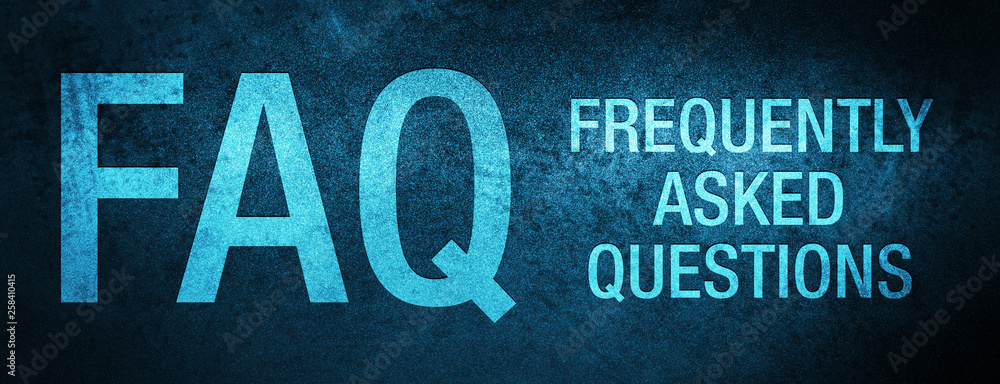
- How do I install Perfect Player?Downloading is straightforward. Visit Google Play Store for Android or use official online sources for Windows versions, following the simple on-screen installation prompts.
- What makes Gen IPTV stand out?Its extensive channel offerings, fast IPTV streaming, and reliable service make Gen IPTV a superior choice for viewers seeking quality and quantity without breaking the bank.
- How can I fix buffering issues?Buffering can often be alleviated by ensuring stable internet connections—consider Ethernet over Wi-Fi—and regular software updates for both Gen IPTV and Perfect Player.
- Why is my EPG not loading?EPG issues might be linked to incorrect URLs or outdated links. Refresh your link information, and double-check the URL for typos or changes.
- Is there a way to back up my channel list?Absolutely. Perfect Player supports channel list exporting, allowing easy backups should uninstalling or switching devices become necessary.
IPTV Encryption Mistakes and How to Fix Them

