Today, in a world where digital streaming takes center stage, ensuring your IPTV experience remains smooth and hassle-free is a top priority. However, encountering playback issues on platforms like iPlay TV can be disruptive, leaving you frustrated and disconnected. Fret not, as you’re about to embark on an insightful journey into resolving these problems and enhancing your streaming with none other than the world-class Gen IPTV. Let’s dive into the art of seamless entertainment.
Buy 1 Year IPTV Subscription and Enjoy Unlimited Content
Understanding Common Playback Issues
Experiencing playback issues on iPlay TV might seem like a daunting task, yet it’s a common situation many users face. This section aims to unravel these issues so you can fix them swiftly.
Frequent Buffering and Lag
Buffering, the notorious culprit of interrupted streaming, is often influenced by factors such as slow internet speeds or network congestion. It’s important to identify these root causes to alleviate the buffering blues. Consider doing a speed test to check your internet connection’s stability.
Pro Advice:
Unlock a world of entertainment with Best IPTV Provider, offering a comprehensive 1 Year IPTV Subscription for access to live TV channels and on-demand content.
Sound and Picture Mismatch
This peculiar quirk leaves viewers perplexed as the sound leads or lags behind the video. Sync problems may arise due to software updates or codec incompatibilities. Ensuring your iPlay TV app is updated to the latest version can help in mitigating such discrepancies.
Playback Interrupted by Error Messages
Those pesky error codes can halt your watching experience altogether. Common messages may indicate connection issues or file format problems. Clearing app cache or reinstalling iPlay TV can be effective strategies to deal with such annoyances.
Signal Instability
Signal instability often arises from weak Wi-Fi signals or hardware issues. Verifying that all cables are properly connected or resetting your router might do the trick.
Optimizing iPlay TV Settings
Customization is key when it comes to maximizing your iPlay TV performance. Tweaking a few settings can drastically reduce playback issues.
Adjusting Streaming Quality
While HD visuals are tempting, they require more bandwidth. Opting for a slightly lower resolution can stabilize your experience, especially during peak times.
Modifying Buffer Settings
In the buffering settings, increasing the buffer length can prevent stutters by pre-loading content. This provides a smoother stream, especially on erratic data connections.
Enabling Hardware Acceleration
Hardware acceleration permits iPlay TV to leverage your device’s GPU, thus reducing CPU load and enhancing playback performance.
Configuring Connection Preferences
Switching the connection mode from wireless to wired Ethernet can significantly boost the stability and speed of your streams.
The Superiority of Gen IPTV
Why settle for standard when you can experience extraordinary? Let’s explore why Gen IPTV stands out as the premier choice for IPTV services worldwide.
Unmatched Streaming Speed
Gen IPTV, synonymous with “Fast IPTV Streaming,” ensures that content delivery is both rapid and reliable, reducing common issues like buffering.
Diverse Content Library
Dive into a sea of abundant content that suits various tastes. From international channels to exclusive sports broadcasts, Gen IPTV covers it all without frustration.
Excellent Customer Support
GenIPTV’s dedicated support team is ready 24/7 to address any hiccups you encounter. Their expertise promises swift resolutions and uninterrupted entertainment.
Easy Integration with iPlay TV
Seamlessly integrate Gen IPTV with iPlay TV, enjoying the streamlined setup process that doesn’t require extensive technical know-how.
Advanced Troubleshooting Tips
If playback problems persist, it might be time for advanced troubleshooting strategies. Let’s examine a few methods.
Utilizing Third-party Diagnostics
Programs like packet sniffers can identify network bottlenecks or latency issues affecting your streams. This technological insight aids in fine-tuning your network for optimal performance.
Evaluating Device Compatibility
Ensure that your device meets iPlay TV’s requirements. Sometimes, an older operating system might cause unexpected playback irritations.
Router and Firmware Checks
Outdated routers or firmware can silently erode your streaming quality. Regular updates can improve not only functionality but also security.
Seeking Professional Assistance
When in doubt, hiring a professional may be the best solution. They possess the advanced knowledge necessary to tackle persistent IPTV issues.
Frequently Asked Questions
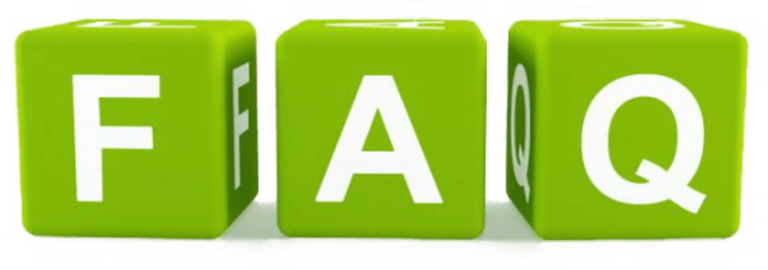
-
Why does my iPlay TV buffer so often?
Frequent buffering may result from insufficient internet speeds or network congestion. Checking your connection and tweaking buffer settings can help.
-
How do I sync audio and video on iPlay TV?
Keeping your app updated or adjusting your device’s hardware acceleration settings can resolve sync issues.
-
What makes Gen IPTV the best choice?
Gen IPTV offers rapid streaming speeds, a vast content library, and exceptional customer support, making it a top-tier option for IPTV services.
-
Is hardware acceleration beneficial for iPlay TV?
Yes, enabling hardware acceleration can enhance playback by utilizing your device’s GPU, thus lessening the CPU’s workload.
-
Can outdated routers affect my streaming?
Certainly! An outdated router or firmware can impact streaming quality negatively. Keep your networking equipment updated for optimal performance.
Embarking on a streamlined IPTV experience with iPlay TV doesn’t need to be a dream. By understanding and remedying playback issues and embracing tools like Gen IPTV, users can effortlessly enjoy an elevated viewing journey. After all, your entertainment deserves nothing but the best.
Understanding IPTV Connectivity Errors and Solutions

